-
OFFICE HOUR
Saturday - Friday : 9AM-10PM
VMware
VMware
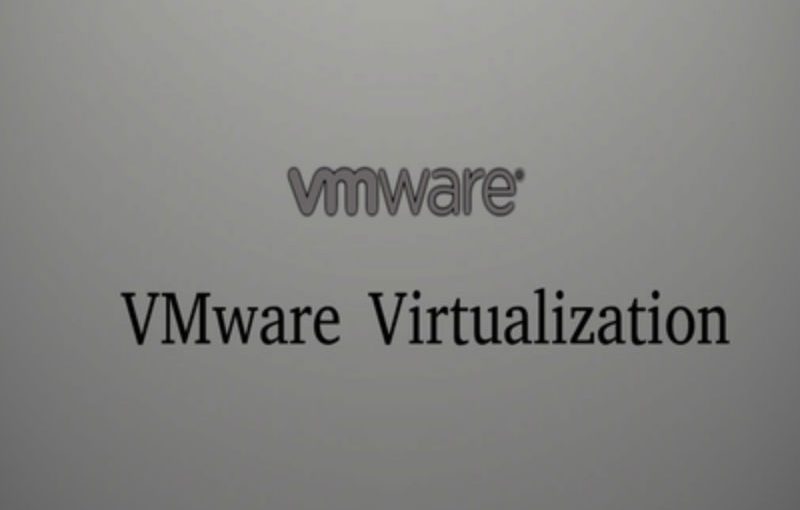
- Course Duration: 40 Hours
- Total Credits: 40
- Seats Available: 13
- Total Classes : 15
- Class: 20
Learning Outcomes
- Course Introduction
- Introductions and course logistics
- Course objectives
- Virtualized Data Center
- Introduce components of the virtualized data center
- Describe where vSphere fits into the cloud architecture
- Install and use vSphere Client
- Creating Virtual Machines
- Introduce virtual machines, virtual machine hardware, and virtual machine files
- Deploy a single virtual machine
- Introduce the vCenter Server architecture
- Introduce VMware® vCenter™ Single Sign-On™
- Install and use vSphere Web Client
- Configuring and Managing Virtual Networks
- Configuring and Managing Virtual Storage
- Virtual Machine Management
- Access and Authentication
- Resource Management and Monitoring
- High Availability and Fault Tolerance
- Scalability
- Patch Management




Student Reviews